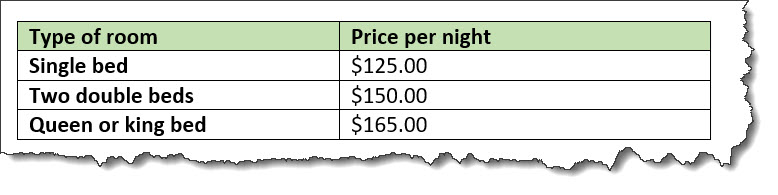Example: Simple table with accessibility markup
This section is non-normative.
In this scenario, the topic author uses a header row and the
@keycol attribute to ensure that the table is
accessible
In the following code sample, the <sthead>
element identifies the header row, and @keycol
attribute identifies the header column:
<simpletable frame="all" relcolwidth="1* 1*" keycol="1">
<sthead>
<stentry>Type of room</stentry>
<stentry>Price per day</stentry>
</sthead>
<strow>
<stentry>Single bed</stentry>
<stentry>$125.00</stentry>
</strow>
<strow>
<stentry>Two double beds</stentry>
<stentry>$150.00</stentry>
</strow>
<strow>
<stentry>Queen or king bed</stentry>
<stentry>$165.00</stentry>
</strow>
</simpletable>This table might be rendered in the following way: