<abbreviated-form>
The <abbreviated-form> element represents
a reference to a term that might appear in an abbreviated form. The
abbreviated form often is an acronym.
Usage information
The <abbreviated-form> element typically is used in conjunction with
a glossary entry topic that defines a term and an acronym. The
glossary entry topic might also provide a surface form that specifies both the term and the
acronym. The surface form is intended to be rendered on first
use or in introductory contexts where the term might be unfamiliar to a reader. In other
contexts, processors typically render the abbreviated form of the term. Note that the
definition of an introductory context will differ for every deliverable format and is highly
processor-specific.
For instance, a process composing a book deliverable might render
the surface form of a term on the first reference to the
<glossentry> topic within the book or for
every reference within a copyright or a warranty-related warning. A
process generating an online page might render the surface form as
a hover tooltip on every instance of the term.
Rendering expectations
Specialization hierarchy
The <abbreviated-form> element is specialized from
<term>. It is defined in the abbreviated-form domain module.
Content model
EMPTY
Not contained by any element.
Empty
Not contained by any element.
Inheritance
+ topic/term abbrev-d/abbreviated-form
The <abbreviated-form> element is specialized from <term>. It is defined in the abbrev-domain module.
Attributes
The following attributes are available on this element: universal
attributes and @keyref.
The following attributes are available on this element: universal attributes and the attributes defined below.
@keyref- Specifies a key
name that acts as a redirectable reference based on a key
definition within a map. See STUB CONTENT for information on using
this attribute.
For HDITA, the equivalent of
@keyrefis@data-keyref
Example
This section is non-normative.
This section contains examples of how the
<abbreviated-form> element works in
conjunction with a glossary entry topic that defines a term and its
variations.
The following code sample shows the markup for a simple glossary entry topic:
<glossentry id="id-attribute-value">
<glossterm>Anti-lock Braking System</glossterm>
<glossBody>
<glossSurfaceForm>Anti-lock Braking System (ABS)</glossSurfaceForm>
<glossAlt>
<glossAcronym>ABS</glossAcronym>
</glossAlt>
</glossBody>
</glossentry>For the purposes of rendering, the code sample contains three important elements:
<glossSurfaceform>- Defines the term as it should be rendered on first use. Typically this is the long form of a term, followed by an abbreviation or acronym. Note that other languages often do not follow the same conventions as English.
<glossAcronym>- Defines the terms as it should be rendered on second or later us. Typically this is the acronym or abbreviation that is associated with the term.
<glossterm>- Provides a fallback version of the term, which will be displayed in situations where the preferred representation is unavailable.
In order for the <abbreviated-form>
element to reference the glossary entry topic, the glossary entry
topic must be associated with a key. This can happen using
standard key definition, or a map architect can use the
specialized <glossref> element"
<glossref keys="abs" href="antilock.dita"/><abbreviated-form> element
references the keyThe <abbreviated-form> element references
the key defined for the glossary entry topic, for example:
<section>An <abbreviated-form keyref="abs"/> helps a driver to stop. For this reason
many find an <abbreviated-form keyref="abs"/> useful.
<!-- ... -->
</section>The typical rendering is that the first use of the
<abbreviated-form keyref="ab"> will result
in the surface form of the term, while subsequent usages will
result in the acronym, as shown in the following screen
capture:
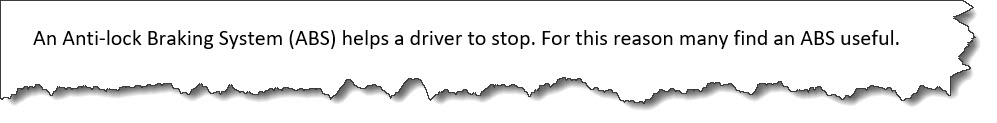
Do note, however, that processors implement varying levels of
support for the <abbreviated-form>
element.